-webp(75).png?token=88107e88ebc5db0080731c9c5547c0ca)
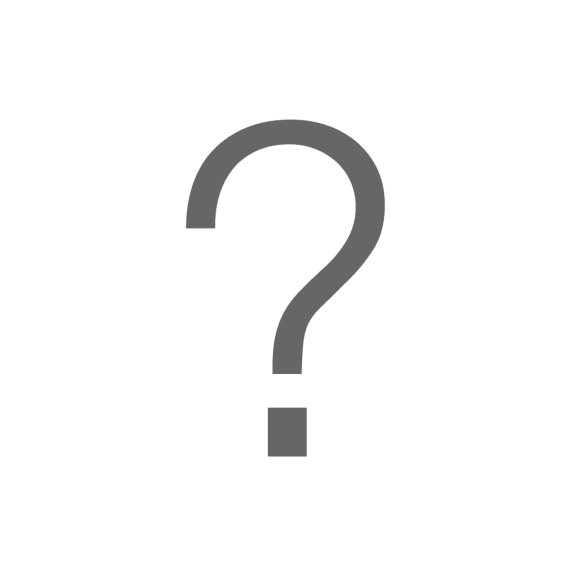
Some of the new generation smartphones, particularly iPhone models, have an embedded SIM inside, called eSIM. This new technology came to replace physical SIM cards.
Thus, if your smartphone supports this technology, you need to activate the special software and your eSIM will start working immediately. As a result, you will have one more phone number on your smartphone.
It is an important innovation especially for iPhone users, as many of them constantly feel the need for a second SIM card.
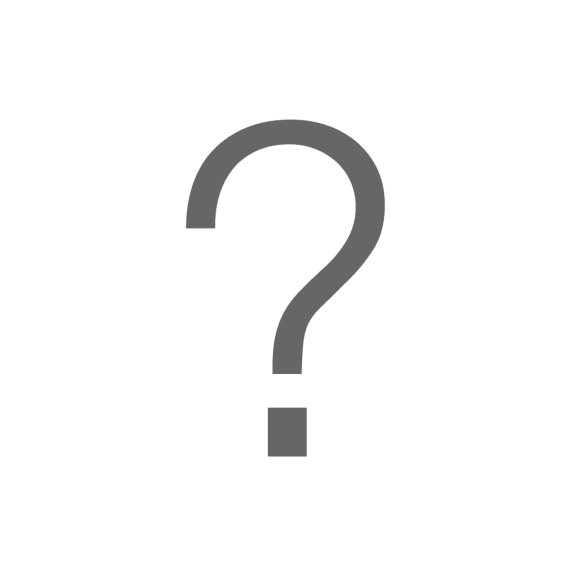
In Ucom, you can use your iPhone with 2 SIM cards simultaneously at a time.
You just need to visit any of the Ucom sales and service centers and activate the electronic SIM card – the eSIM.
In order to replace your current physical SIM card with an eSIM you need to visit any of the Ucom sales and service centers with your passport.
-

iPhone XR, XS, XS Max with software updates iOS 13.0 and above, iPhone 11 / 11 Pro / 11 Pro Max, iPhone 12 / 12 Pro / 12 Pro Max;
iPhone 13 / 13 Pro / 13 Pro Max, iPhone 14 / 14 Pro / 14 Pro Max/ 14 Plus, iPhone 15 / 15 Pro / 15 Pro Max / 15 Plus, iPhone 12/13 mini, SE (2020) models, with any iOS software updates -

Samsung Galaxy S20, S20+, S20 Ultra; S21/S22 5G, S21+/S22+ 5G, S21/S22 Ultra 5G; Note 20, Note 20 Ultra; Fold 1/2/3; Z Flip 1/2/3/4
-

Pixel 3a, 3a XL; 4, 4 XL, 4a, 4a(5G); 5, 5a; 6, 6 Pro
-

Huawei P40, P40 Pro
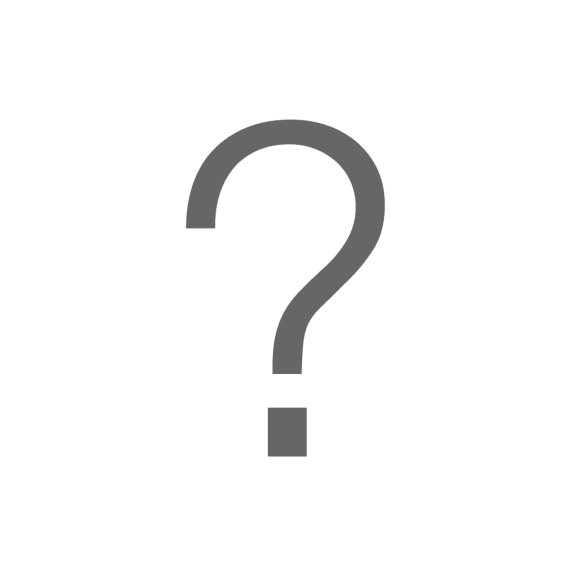
- subscribe to the eSIM service and receive a special QR code,
- open mobile settings on a smartphone connected to the Internet,
- scan the QR code,
- download and confirm your subscription.
-webp(75)-o(png).webp?token=88c0523fb49f6a50594b4cb64bd92b89)
-webp(75)-o(png).webp?token=f50c7c478b4bb110fc962f7c1161bbbd) U!pay
U!pay
 Google play market
Google play market Apple store
Apple store